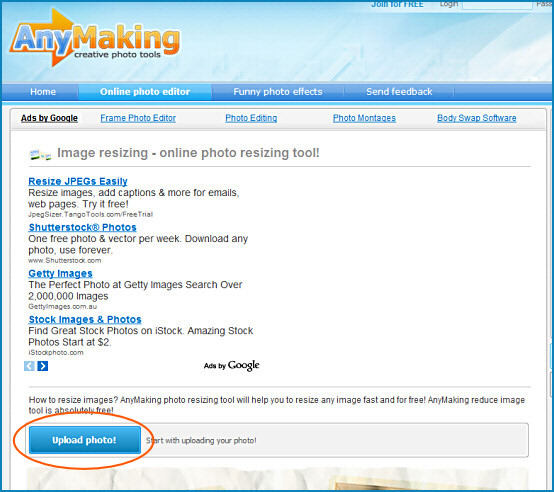A tutorial for resizing an image to upload to a forum or blog:

Using the excellent web application provided by AnyMaking.com.
Click on this AnyMaking.com/resizer-app link and it will open in a new window. You won’t find an easier way to work with images, so give it a try!
There are 3 easy steps and best of all, it’s free!
Step 1:
You will arrive here when following the AnyMaking.com/resizer-app link. Click the Upload Photo! button to continue.
Step 2:
Type in the new dimensions you require into the “width” box (marked with an oval below). To resize an image for a forum or blog post, set the width to around 550px and the height will be adjusted accordingly. Then click the Save Photo! button to continue.
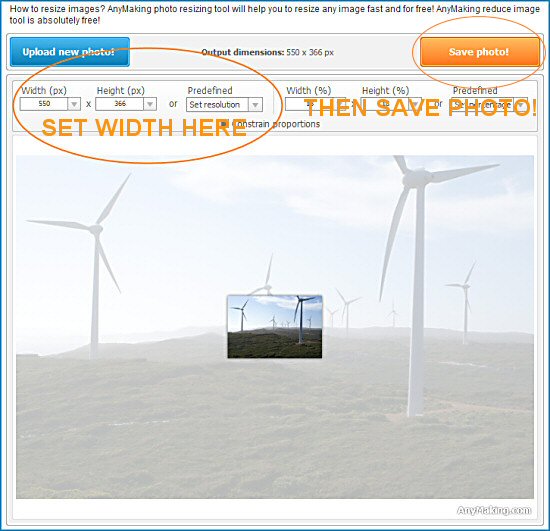
Step 3:
A small dialogue box with the name of the new image will provide the way to save it to your computer. Your original file will not be affected if you leave the default name. Click the Save Photo! button once more and download it to a folder on your computer. Be sure to check where it has been saved…
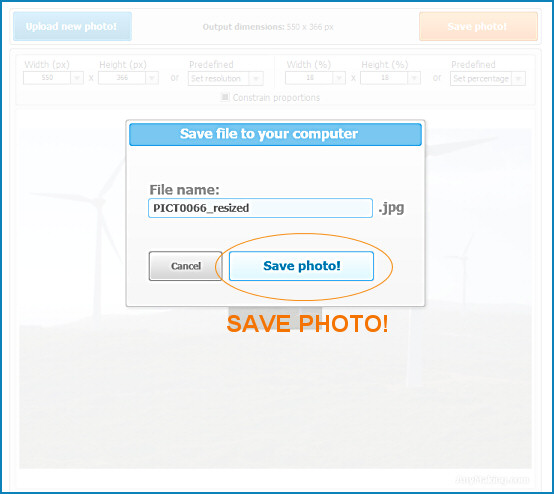
I hope this tutorial has been useful…
Feel free to leave a comment if you like.
Cheers, mcg
Please Note: I have no affiliation with the Anymaking.com website. I just think it’s a great online application!